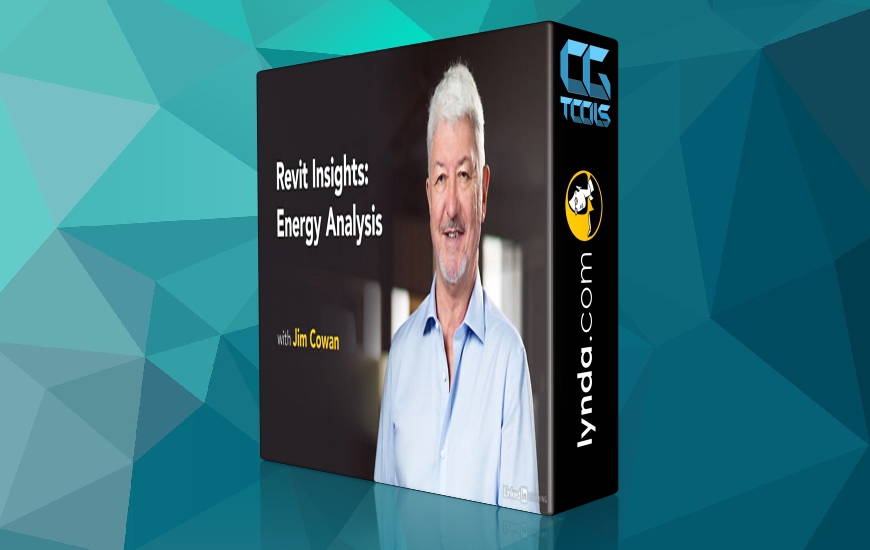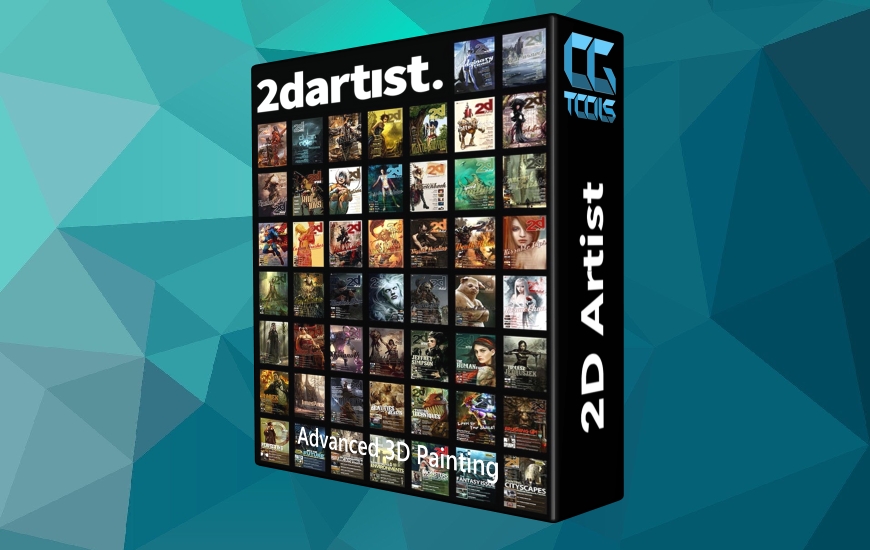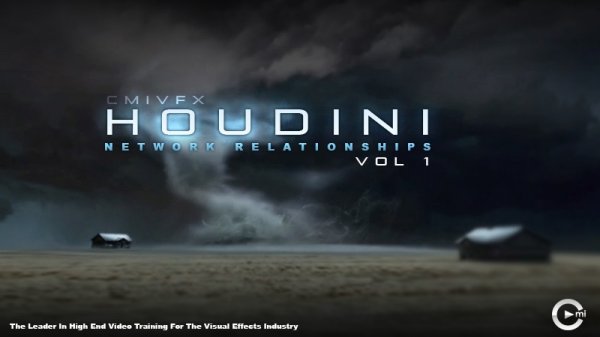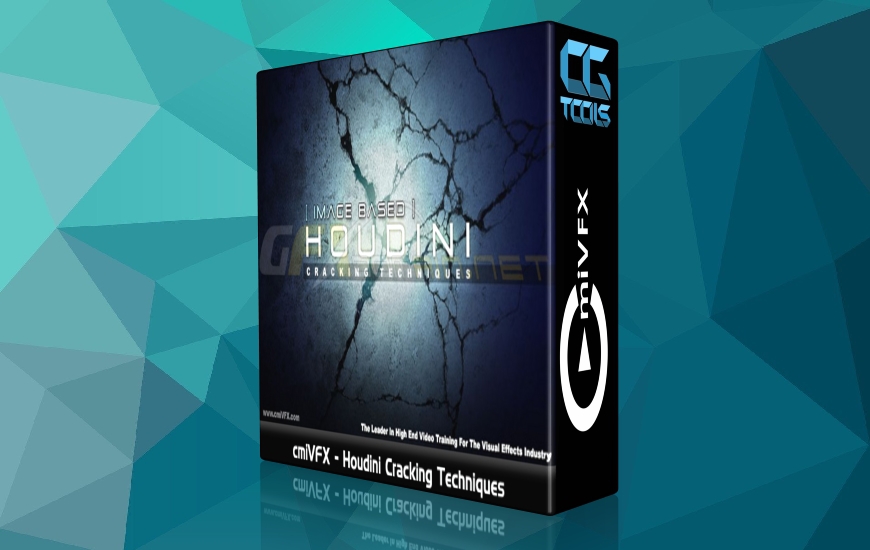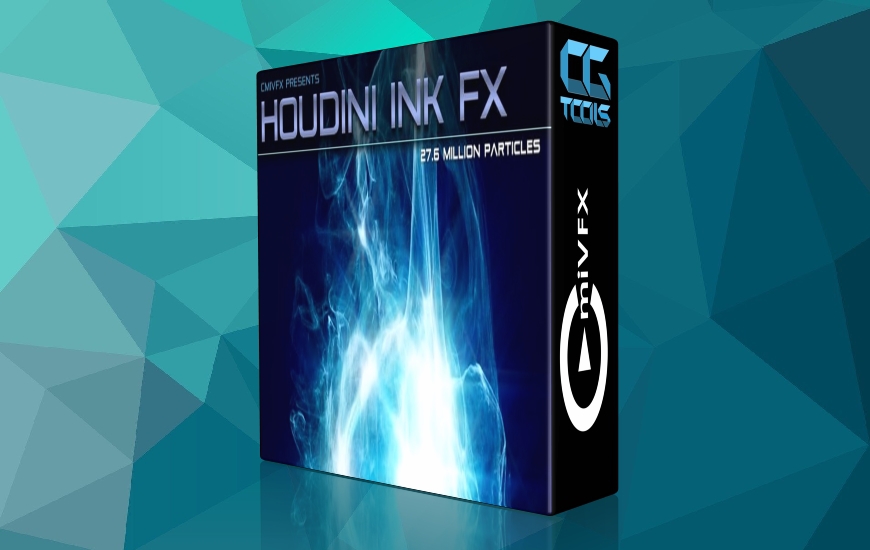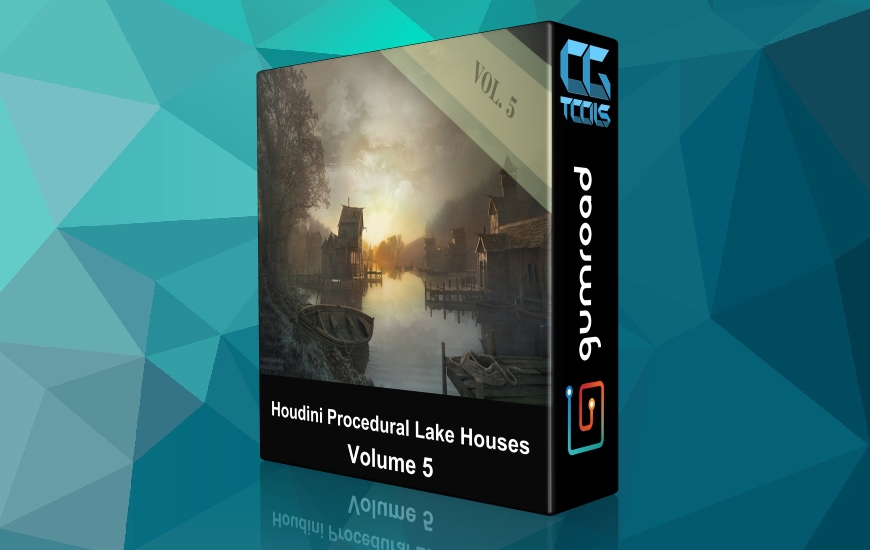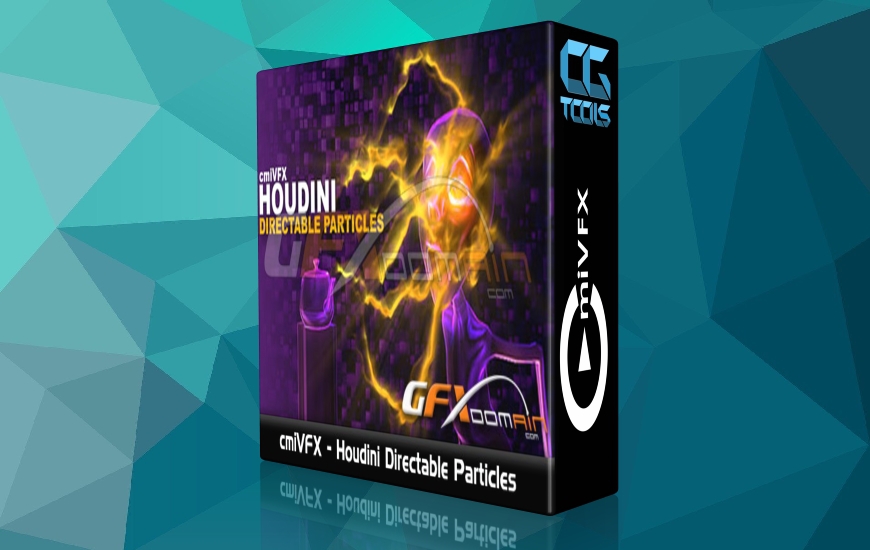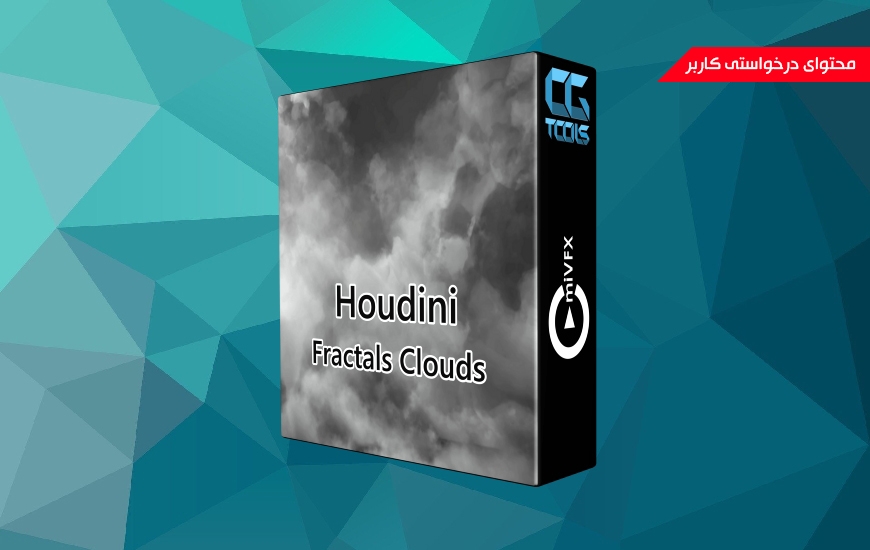![]()
cmiVFX - Houdini Network Relationships Vol 1
Time 3h 58m | Size : 861 MB | Software Used : Houdini
با سلام
شرکت cmiVFX آموزشی را تحت عنوان روابط شبکه در هودینی قسمت اول منتشر کرد. راه نهایی برای کار در هودینی در زمینه های مختلف اما در سمت یک هدف واحد است. همکاری با یکدیگر در زمینه های مختلف در شبکه، نتایجی هنرمندانه تر و همچنین آلی تر به دست می آید. در هودینی هر زمینه دارای ویژگی های منحصر به فرد است که می تواند با همکاری با زمینه های دیگر آنان را به چالش بکشد. شما میتوانید ارتباط خود را در شبکه دقیق تر و همچنین پروژه ای بهتر را در شبکه با دیگر زمینه های مشابه داشته باشید.
مشاهده توضیحاتــ انگلیسی
cmiVFX has released Houdini Network Relationships Volume One. The ultimate way to work in Houdini is to use multiple contexts towards a single goal. One kind of network is okay, but with many contexts working together, the results are more artistically controllable and organic. In Houdini each context has unique characteristics that can make interoperability with other contexts challenging. As an example, have you ever hunted your office for a particular adapter? If you could just find it, then that widget would connect to that other widget. Well, if you can connect SOPs, CHOPs and POPs then you can control particles artistically / visually. You can control POPs with ramps and painted meshes. That result is nice, but now you want to use a mesh to output particles that are then converted into a volume; from solid to liquid to gas. If that were not enough, you need to have that volume interact dynamically. DOPS. This simulation could be faster, so now we employ VOPs. The dust devil is an arbitrary example, what is important are the connections between the networks. This course focuses connections between each, for custom attributes: SOPs, POPs, DOPs, CHOPSs, ROPs and VOPSs. You will experience new power within Houdini once you know how to easily draw data from any context into another. for those new to production, also offered are standards for submission to the next department in a production environment. Short Description Houdini Network Relationships Volume One offers methods to take custom attributes from any context into another. This dust devil example is achieved by using literally every context offered in Houdini.